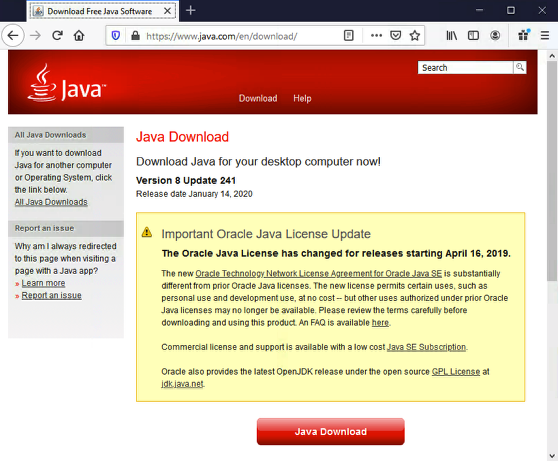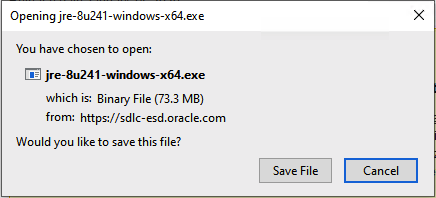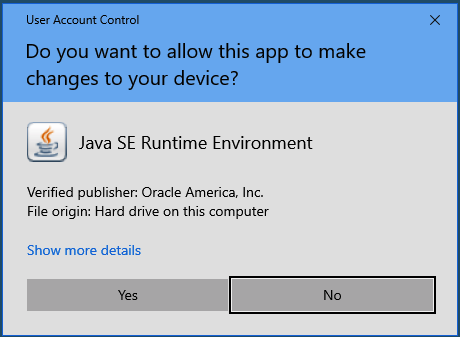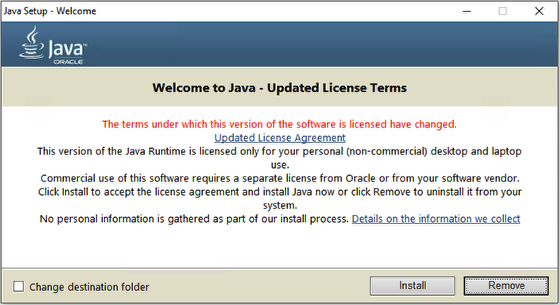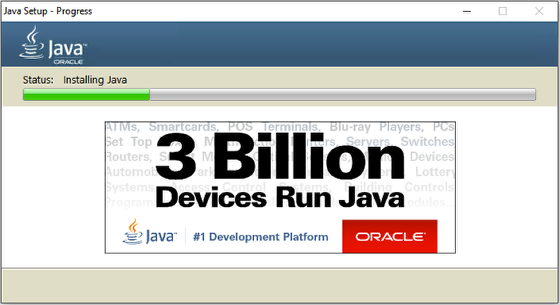Table of Contents
Install Java Runtime Environment (JRE) on Windows 10
This page is a HOWTO for installing Sun Java Runtime Envirobment (JRE) in Windows 10 for use with the Crossfire JXClient or the map editor, Gridarta for Crossfire.
Download Java
1. Visit the Java website site with your web browser and click on the Java Download button
2. Read through the end user license agreement, and if you accept, click the button labeled Agree and Start Free Download button
3. When prompted about saving the file, click on the Save File button
Installing Java
1. After the download has finished, double click the .exe file to start the installation process
2. If you see an alert from the User Account Control, click the Yes button
3. In the Welcome to Java windows, click the Install button
4. Wait a few moments as Java starts and finished the install process, this could take a couple of minutes or more
5. When the installation is finished, click the Close button